Last year in late November my family sang Away in a Manger together, and my wife commented on how good we sounded with the kids making up their own harmonies. She suggested that we should record it for our Christmas card and email it out to our friends and family.
I said, “Then we need a Focusrite Scarlett 2i2 USB audio interface!” She was taken aback at my sudden and specific declaration. So I showed her the website on my phone, which I happened to have open. “See? It’s The Best Selling USB Audio Interface in the World!”
“It sounds like you’ve been looking at this for a while,” she deduced, correctly.
“But clearly we really need one,” I insisted.
So it was settled, and I ordered it within the next week. It cost $151.19 from the Focusrite website, which I thought was a reasonable price. When it arrived we recorded our song and sent it out to our family and friends. The Scarlett 2i2 performed like a champ, and I was pleased with the sound quality of its input. Here is our recording:
A bit of back story: Through the early 2000’s I used my computer’s sound card as my audio input, with variable results. “Lint in my Pocket” and “Aurelia Aurita” were probably the worst results, as the dying old sound card produced a lot of crackling and popping on the recording. The other New Folder recordings were better because I had a new computer with a healthier sound card, and the early tracks from Lost and Found were better still because I started paying attention to the noise level and applying a graphic equalizer to filter out the worst of it. But right when I felt like my recording technique was starting to mature, three things happened to derail me for a decade: 1) Medical education took over my life like a cancer, sucking up all of my free time and strangling all of my hobbies, 2) my wife and I had a bunch of kids, and 3) I migrated to Linux.
The first two of these were certainly more important, but the third one was not inconsequential. I have been tinkering with Linux since 2000, and in about 2006 I made it my primary platform for home computing. I was a poor student, and Free Software was also generally free software. But audio on desktop Linux can be a bit temperamental, and I never could get my audio inputs working the way they worked on Windows or OS X. I did manage to use Linux applications to make music (the drum part from “Rising Sun” was programmed on Hydrogen, and I started playing with LMMS in about 2012), but these don’t require audio input to work. What I really wanted was to record guitar on Linux, and I didn’t have a good way to do that.
Enter the Scarlett 2i2. From what I read online, it was a low-latency USB audio interface with good Linux support. Several people on Linux audio discussion forums reported that the device worked for them, including a few using a software environment similar to mine (for the record: Linux Mint 17.1, Linux kernel 3.13.0-37-generic, Audacity 2.0.5, JACK 5, QjackCtl 0.4.5, Ardour 5.11.4).
I should add a disclaimer here that I am neither a sound engineer nor a software engineer. I am a mere hobbyist in both realms, knowing only enough to be dangerous, and I am really not an expert. But what my story lacks in authority it makes up for in authenticity, and hopefully some other mere mortal out there will be encouraged to learn that a knucklehead like me was able to figure this out. I will assume that you know the basics about JACK, and that you can install software packages on your system.
Using the Scarlett with Audacity
When the box arrived in the mail I eagerly opened it and plugged the Scarlett 2i2 in, but it took me a few minutes to figure out how to use it. For some reason I was expecting it to appear as an input/output device in JACK, and I was confused when nothing appeared in the qjackctl connections window. After a few minutes of poking around I stopped the JACK server and opened Audacity, which is my fall-back standalone audio application in Linux. JACK is nice, and is very powerful, but I admit that its full capabilities are a bit beyond me and I am really happy when I can just get it to work at all. But Audacity I can understand. All of its functionality is in one application, and no supporting software is required. I realize that the all-in-one approach is not very Unix-y but I am more of a pragmatist than a purist when it comes to software.
Audacity has its audio I/O configuration right on the menu bar, and the Scarlett 2i2 showed up in the drop-down menu automagically! I don’t like to use Audacity for big projects, but I used it for “Away in a Manger” because it worked and because I was in a hurry to get this song recorded before Christmas.

Using it with JACK
When I recorded the guitar parts for “Alpha” I wanted to use Ardour, which is a more serious tool. This is where I had to buckle down and figure out how to get the Scarlett 2i2 working on JACK. After reading several forums I stumbled upon the solution 2 or 3 screens into a comment thread, which described a setting buried deep in the qjackctl Setup configuration dialog, on the Advanced tab (see images). The Scarlett 2i2 shows up in the drop-down menu on the “Output Device” and “Input Device” settings.



Using it with Ardour
Next I had to connect the Scarlett 2i2 input to the Ardour track I wanted to record into. This took a bit of poking around and consulting the Ardour reference manual, but it turned out to be as simple as choosing “Inputs…” from the menu which appears when you right-click on the track name. This opens a new window, where you simply choose the “capture_1” input, as shown in the screen shot.
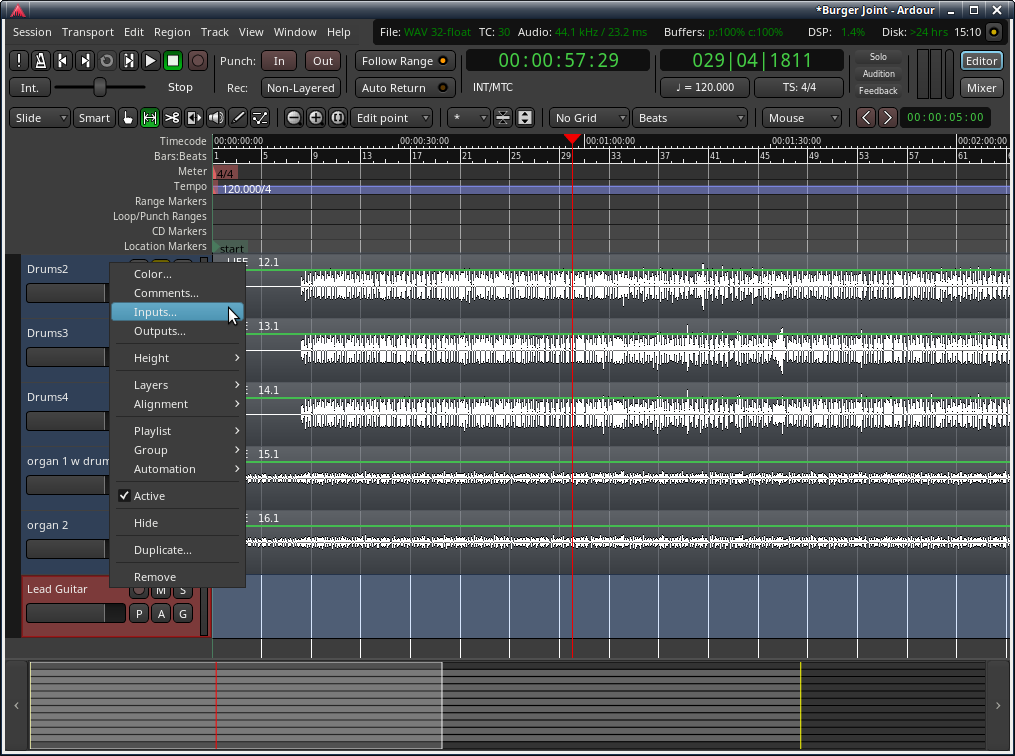
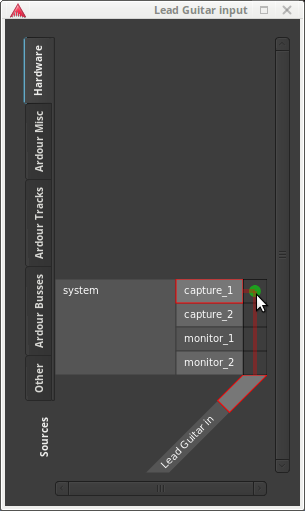
Quirks and Other Observations
While I had the Scarlett 2i2 designated as the input and output device in Jack and listened with my headphones plugged into the monitor output on the Scarlett it worked beautifully, but if I set the output device as the computer’s soundcard then I had intolerable latency. I don’t have external speakers on my computer (an all-in-one Dell Inspiron), so if I want to hear the song through the computer speakers I have to reconfigure JACK. This is easy to do by saving a configuration preset in qjackctl. Maybe I will invest in a set of external monitor speakers to plug into the Scarlett 2i2 so that I don’t have to dig through the settings every time I want to record something.
The overall verdict: The Focusrite Scarlett 2i2 is an awesome and affordable device which works well in a Linux environment once you learn how to configure JACK. It is now an indispensible part of my home studio, and I can’t imagine how I ever recorded without it.
Here is a recent song recorded with the Scarlett 2i2:
Note: The device described in this post is a 2nd generation Scarlett 2i2.
Recent Posts
I Believe in Christ
The music is an arrangement inspired by Chet Atkins, recorded using a Gretsch guitar. It holds personal significance, created in honor of Easter and Jesus Christ.
Read moreFarewell to Shakespeare
Scerinda Johnson’s mini-album, “Farewell to Shakespeare,” features diverse songs for school productions, enriched with guitars and basses, creating an engaging listening experience.
Read moreInvisible Machine
Invisible Machine lyrics and music by Tom Sanderson I left my home to get awayNo more to see the light of dayNo more gravity to hold meI orbit earth above the skyIn case you’d ask this spaceman why,the strife and discourse overwhelmed me The cold winds freeze, the tempers burnSo I remain unseenThe world’s a…
Read more

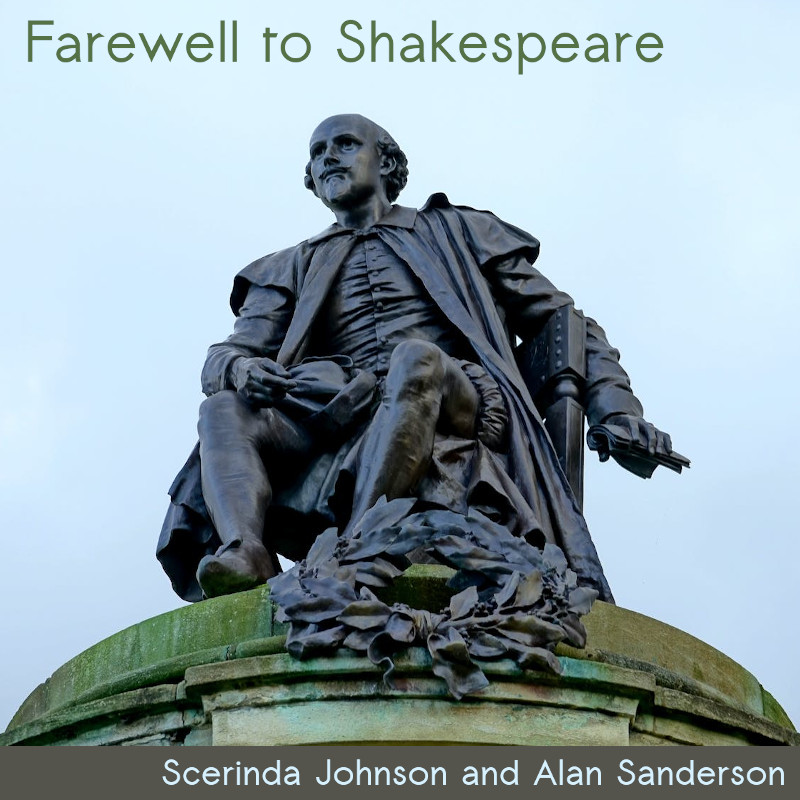

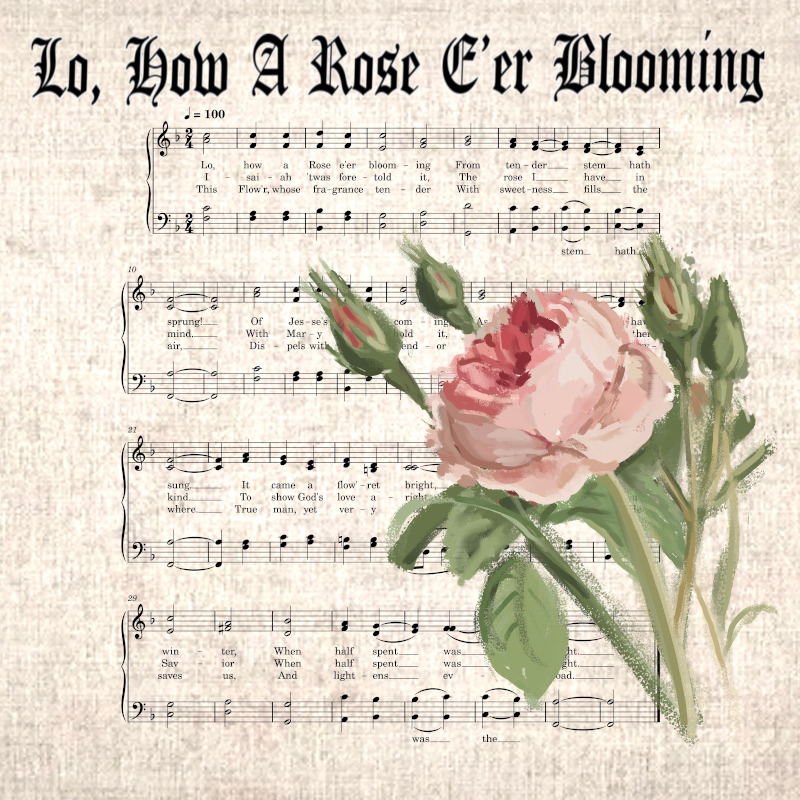
Just got one of these rigs — thanks for some of the info. I don’t know jack (wink wink, nudge nudge)
Getting ready to cut some of my own stuff finally, and wanted to give this a whirl instead of the little Behringer analog board I’ve got.
I can’t seem to hear live (from the PC) what’s going into the Scarlett. I can see VU meters moving, and can listen after, but can’t hear it realtime yet. Probably something dumb I’m missing.
LikeLiked by 1 person
Not sure. Linux audio is so finicky. I always use the headphone jack on the front of the Scarlett while recording. Does that work for you?
LikeLike
My laptop (the staging ground at the kitchen table) was where I was having trouble. Once I got downstairs to my recording lair (and the dedicated recording PC down there) things were fine. I do weird stuff on the laptop sometimes, so I might have dorked with the wrong pulse feature.
I do find it hilarious that WHATEVER I do, I end up in alsamixer at least once per project setup…
LikeLiked by 2 people
The workaround I described in the article, where I had to dig through the JACK advanced configuration, I only have to do on one of my computers. On all of the others it works normally out of the box. No idea why.
LikeLiked by 1 person
This reply is actually meant for fossfolks, but I didn’t see a reply link for him. Nice article, though, and much needed! I also find it ironic that I end up using alsamixer often. So often, in fact, that I keep it open in a terminal at all times. 😉
LikeLike
If you want to go to low latencies (jack buffer sizes < 128) then use a sample rate of 48000, not 44100. With Guitarix and jack I can go down to -n2 -p32 when using 48000 on my Core i7 notebook. But not on every USB port. I have 3 ports, only 2 of them work with buffer sizes < 128.
LikeLike
Is there any easy way to increase the gain or volume for the input device in Ardour using the Scarlett 212? EMail me if you can.
LikeLike
The input gain is controlled by the knobs on the front of the device. I don’t think there is an input gain control within Ardour.
LikeLike
You are a lifesaver.
Your clear explanation has helped me to get my setup
(AV Linux 2019, Focusrite Scarlett 2i4, Audacity) working like a dream with monitoring through the 2i4.
I am still summoning up the courage to make it work with Ardour.
I would imagine that if any of the Royal Family are having the same problem and find your website you will be in line for a knighthood.
LikeLike
LOL! Hard to imagine the royals running Linux. Happy to help, and I’m glad you got it working!
Don’t be so afraid of Ardour. It is a great piece of software and is well worth the learning curve. Definitely read the Ardour manual.
LikeLike
Thanks for sharing and have a nice day!
LikeLike
Thanks for sharing and have a nice day!
LikeLike
Thanks for sharing! Have you any experience with PulseEffects? Did you managed to configure the Pulse Mixer for effecting the sound while recording?
LikeLike
I have no experience with PulseEffects. Didn’t even know it existed until your comment. I’m not a huge PulseAudio fan.
LikeLike
Thanks for your reply Alan. Do you recommend any sound equalizer software?
LikeLike
Calf Studio Gear (https://calf-studio-gear.org/) and Linux Studio Plugins (https://lsp-plug.in/) have good EQs which I use in Ardour.
LikeLike
Thanks for this article, looking into buying a scarlett 2i2 3rd gen right now.
Is it easy to sink the camera or video recorder also?
LikeLike
I have never tried to do anything with video capture, so I can’t say. Also the 3rd gen devices aren’t as class-compliant as the 2nd gen were, so read up on that before purchasing.
LikeLike
Thanks, yes really do need to have the Camera with it too.
LikeLike
Thank you for posting this how ever long ago. I was looking for info on the Scarlett and Linux, and found this. I have listened to your precious recording of you and your kids. It no longer matters what you wrote. I have received much more than I could have hoped for.
Thank you.
LikeLiked by 1 person
Thanks, Lonn. I’m glad we brought you a bit of cheer!
LikeLike